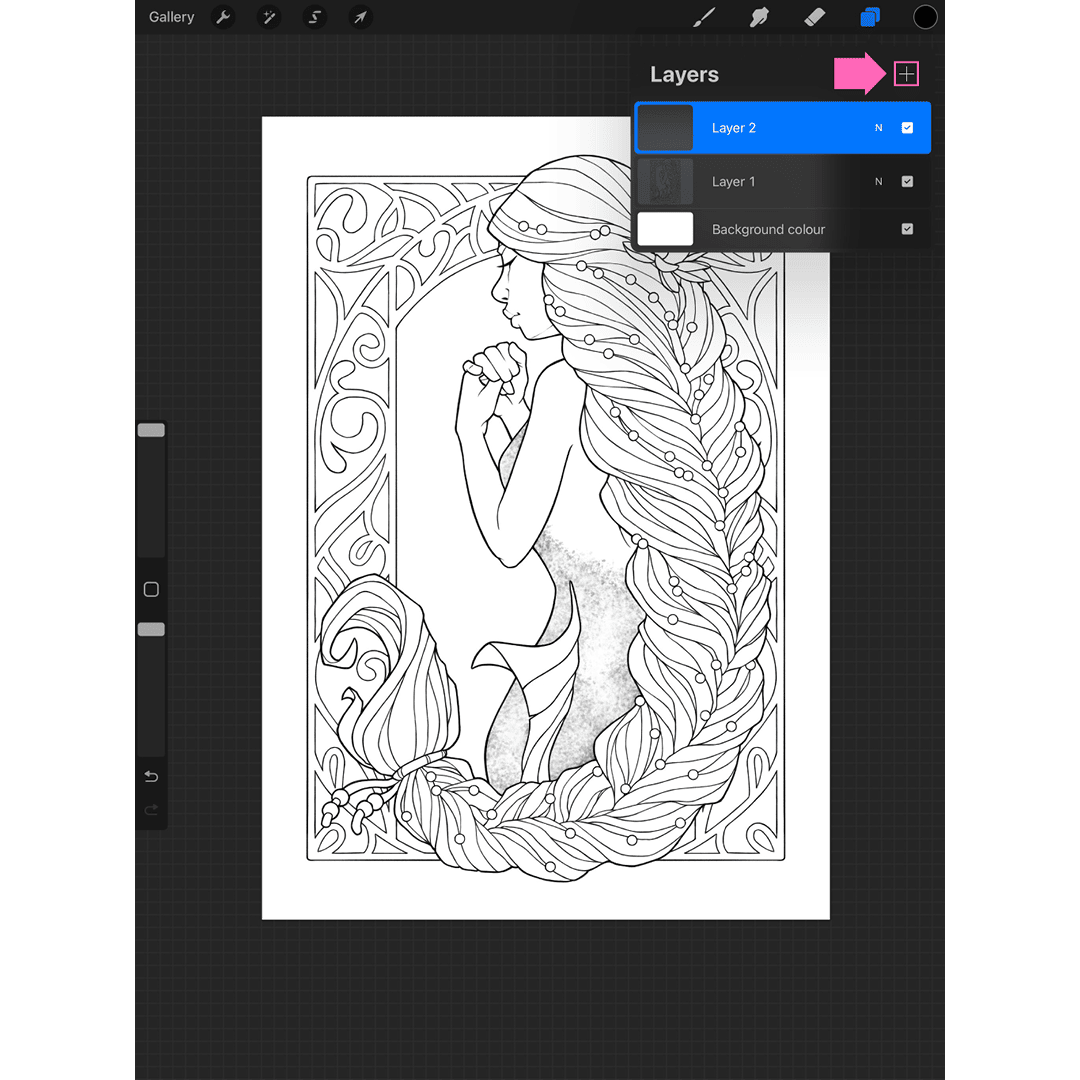how to import and color png coloring pages in procreate
1. Open the Procreate app and click on the + symbol to create a new canvas. A4 is the optimal size for coloring pages from Ingunn Design.
2. Click on the wrench symbol and then Insert a photo.
3. Click on the coloring page you want to import.
In this example, the PNG-files have been added to a specific album, but you can always find all images under the Photos tab at the top left.
4. The coloring page opens in the new canvas in Procreate, and is automatically centered.
5. Click on the Layers tab, and you’ll see that the line art is placed on Layer 1, above the Background color layer.
6. Click on the + symbol to create another layer.
7. Now grab Layer 2 and drag it below the coloring page on Layer 1.
8. With Layer 2 as the active layer, you can now start coloring without worrying about messing up the line art!
Happy coloring :)